tutorial ni sbnrnye utk ubah kedudukan comments kite...dari dekat atas...nak letak kat bawah...
cth hasil yg lebih tepat...sila ke page cik nana....aku promote blog ko kat blog aku...hehe...kedudukan comment die dh berubah....
cth hasil yg lebih tepat...sila ke page cik nana....aku promote blog ko kat blog aku...hehe...kedudukan comment die dh berubah....
cth .dilotnye comments kat atas...sebaris dgn Posted by DilOt at 7:57 AM dan bwh tajuk entri...
tp dilot nak tukar ke bawah lak..
mungkin atas tajuk entri sebelumnye..dan bawah nuffnang dilot ke.....
tp dilot nak tukar ke bawah lak..
mungkin atas tajuk entri sebelumnye..dan bawah nuffnang dilot ke.....
CONTOH HASIL EDIT...
(ASAL)
SELEPAS EDIT
BAGAIMANA???sila ikut tutorial di bawah ini...
klik dkt 1) Layout pastu klik dekat 2) Edit HTML, klik dekat 3) Expand Widget Templates
cth...?? sila lihat di bawah...

dah jumpe tak page atas ni??
*******************************************
pastu tekan *cntrl + f* di keyboard..serentak eh...
cth lg...
 ***********************************************
***********************************************
bile dh press, akan keluar satu box Find...
cth kat bwh...
*******************************************
pastu tekan *cntrl + f* di keyboard..serentak eh...
cth lg...
 ***********************************************
***********************************************bile dh press, akan keluar satu box Find...
cth kat bwh...
***********************************************************
 bile dh jumpe perkataan "post-comment-link"...cut perenggan yg aku higlight di atas tu...korg letak antara
bile dh jumpe perkataan "post-comment-link"...cut perenggan yg aku higlight di atas tu...korg letak antara *paste di sini*
*paste di sini*
tak jumpe nak paste dkt mane...sile gune skill cntrl f semula....press cntrl + f ...pastu dekat box find letak perkataan ni .."data:post.includeAd",,,nnt find tu akan cari kan "data:post.includeAd"
*******************************************************
cth edit template aku...
***********************************
jangan lupa klik pada preview dulu..tgk hasil yg korg edit...kalau memuaskan..brla save ye...dan paling penting buat backup dl template korg yg asal....




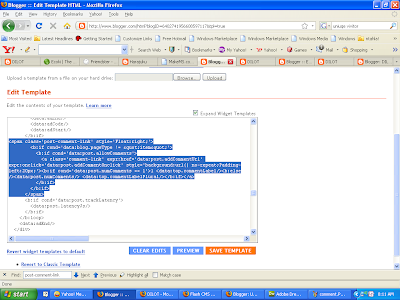

baik cikgu!!!!
ReplyDeletedilot, lain la saya punye
ReplyDeletehuwaaaaaaaaaaaaaa
tolong....
dilot...thanks a lot
ReplyDeletesaya tak click expand widget tu
muahahahahah
thanks again!
kalau saya gi johor saya belanje dilot yeeee
yeah..akhirnye..nana berjaye gak..
ReplyDeletenasib baik nampk expand widget tu..penat woo...siap copy paste lg bg cth......hahhaha..
cepat2 turun jay beeeee.....muahahaha,,,,
nie function untuk komen kite yg cam mne ek???
ReplyDeleteout of topic--> he..23x komen je pe yg kuar dari hati n pemikiran kamu...
tue la.. tp yg lagi penat jabatan pendaftaran..dok tgkap gmbr wat mykad.. byr berape ringt je..
sedangkan org yg copy cat identity card tue..wat sekeping untung berapa ribu huhuh...
bro~~
ReplyDeletetutorial ni untuk tukar kedudukan comments kite..
cth..dilotnye comments kat atas...sebaris dgn Posted by DilOt at 7:57 AM dan bwh tajuk entri...
tp dilot nak tukar ke bawah lak..
mungkin atas tajuk entri sebelumnye..dan bawah nuffnang dilot ke.....
tue la.. nie just nasihat bro je...sebab org zaman skrg mmg suka meniru.. sampai org xleh nk bezakan dorg dgn kite..tau2 dorg wat salah..kite pulak yg kne huhu
ReplyDeleteoh yg tue ek... ingtkan yg mne satu huhu
baik!!..=)..
ReplyDeletewow
ReplyDeletenak try!
owhhh...agak blur2 gak...tutorial apa ye??
ReplyDeleteooo.. boleh edit rupanya. *gini la reaksi orang tak pandai coding ni. ehe.
ReplyDeletethx dilot!!
camne nak expand trus?
ReplyDeletemean,
orang klik blog kita untuk baca,
nak bagi komen tak payah klik link comment
nak bagi comment tu trus muncuk bersama entry kita tulis tu#
camne camne?
mgharapp nii
ok gak ni
ReplyDeletenanti xuen mahu cuba juga
Dilot - kak dilot,aku pakai Sony Alpha 300 Mode Manual jek le.Baru berjinak.sila beri tunjuk ajar ye
ReplyDelete* btw dilot, thanks for the info.
baik punye promot.
ReplyDeleteskali tu sama cat la dengan bibot.
heheheh
ayin.~~
ReplyDeletecubela..tp xtaula jadi ke tk kat blog ko...tkt template nye lainkan,,,
kojah~~
kamu blur2,,,dh mkn ubat lum,...
tutorial tu untuk tukar kedudukan comments kite...
ije~`
ReplyDeletemmg boleh ije,,tp tula..kene byk godeh sket kat edit template die...tp ape2 pun jgn lupe backup dulu...boleh cover blk template asal kite nnt
joe~~
ReplyDeletealamak encek joe...mcm susah je..sebab tu kene ikut template masing2...dan kalo nak letak mcm tu..1 page kene de 1 entri jela...yela kalo la comment ko cecah ke 100 org..berderet2 nnt..mcm mane org nak bace entri2 lain..kene scroll ke bwh lg...
tp xpe..akan ku cuba nnt ye...
xuen~~
ReplyDeletebukan ke comment xuen mmg dh de kat bawah...xmcm kak dilot nye,,..akaknye de kat atas...
epix~~
ReplyDeleteokla tu...lawo..boleh tunjuk ajar pada aku gak na~~~
same10x..
nana~~
ReplyDeletehaha..besala...promot blog org..bg nana mencapap..sekali sekala...mekaceh utk nana gak..sbb letak name dilot..mcm glamer lak aku..seperti artis....sile perasan kan diri ye..hahaha
bibot....haha..dh lame tau sbnrnye...
huhu..kalo komen yg pop-up window je cmane?:)
ReplyDeleteKak dilot, thanks for the tutorial. Kawan diya bagi sources nih
ReplyDelete^-^
Dilot, kalau boleh kan....komen kt blog ni open for all lah.... kami yg guna wordpress ni terpaksa guna akaun google sedangkan link blog tak sama
ReplyDeleteAnyone - includes Anonymous Users